When I was just starting out with synths, having owned a few hardware units and many soft-synths, I often saw the letters VCA. All I knew was that the envelope connected to this VCA would change its volume. So, a VCA is just a volume knob, right? Well, yes, but there’s more to it. Let’s dive into the many uses of VCAs, and soon you’ll understand why “you can never have too many VCAs” isn’t just a cliché.
WTF is a VCA anyway?
Starting with the basics, a VCA (voltage-controlled amplifier) in synthesizers is a module that changes the amplitude of an incoming signal using a potentiometer (pot) or control voltage (CV). Let’s break that down.
A basic VCA module has three parts:
- Input: Where you plug in the source signal you want controlled by the VCA.
- CV Input: Where you plug in the control signal that sets the VCA’s level.
- Output: Where your amplitude-modified source signal exits the module.
Here’s where it gets tricky: the input can accept either audio or CV, and the CV input can also accept audio or CV, and the output will pass whatever is at the input modulated by the CV input. I’ll clarify these as we go deeper.
I use “amplitude” instead of “volume” because VCAs handle both CV and audio. Since CV isn’t audible, “volume” isn’t always the right term.
A VCA without a control signal usually won’t pass the input source to the output. Think of a VCA like a light switch in the off position. The control signal tells the VCA to open, much like flipping a switch to see the light. You can think of CV as your hand flipping the light switch on and off. CV tells your VCA to open and close.
Some VCAs have a pot to manage the CV input, like a dimmer for lights. The pot controls the level of CV that passes and controls the VCA.
Some VCAs normalize (connect) the pot to an internal static voltage level. So, if there’s no signal at the CV input, you can set this static voltage level to open the VCA, letting the input signal pass to the output.
Knobulism Recommends
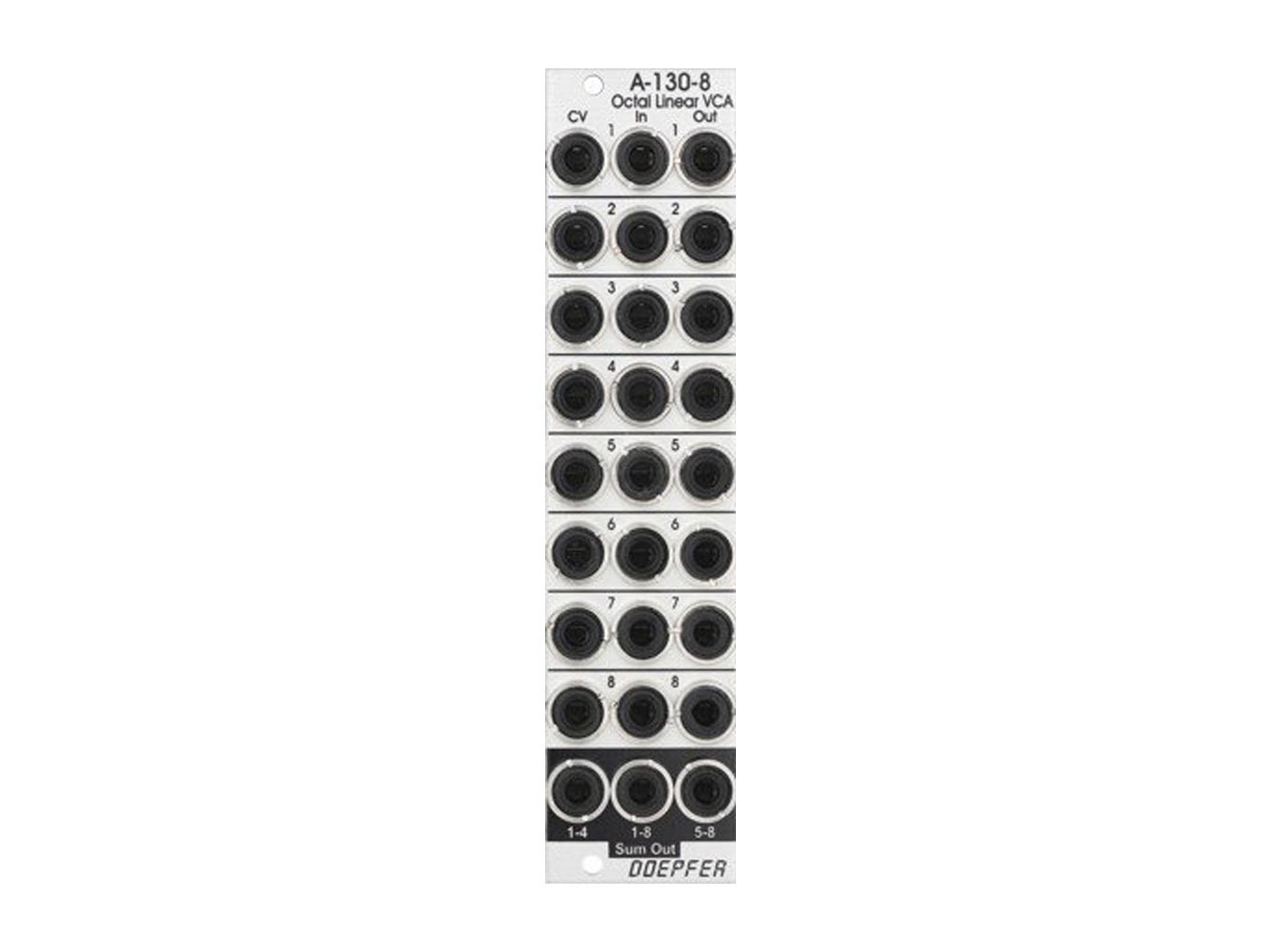
Doepfer A-130-8 Octal Linear VCA

Intellijel Designs Quad VCA

ALM Busy Circuits Tangle Quartet
There are many more VCA configurations, but this covers a lot of the VCAs available today.
Phew, that was a lot! But now you have a solid foundation to understand how to use VCAs in different ways. Let’s get patching!
Basic VCA patches
Simple Modulation Sources
The most common use of a VCA in patches is to control the shape of an incoming sound by varying its amplitude. Plug any constant sound source into the input, plug a modulation source to the CV input, and monitor your output. It’s that easy. But please try more than just an envelope.
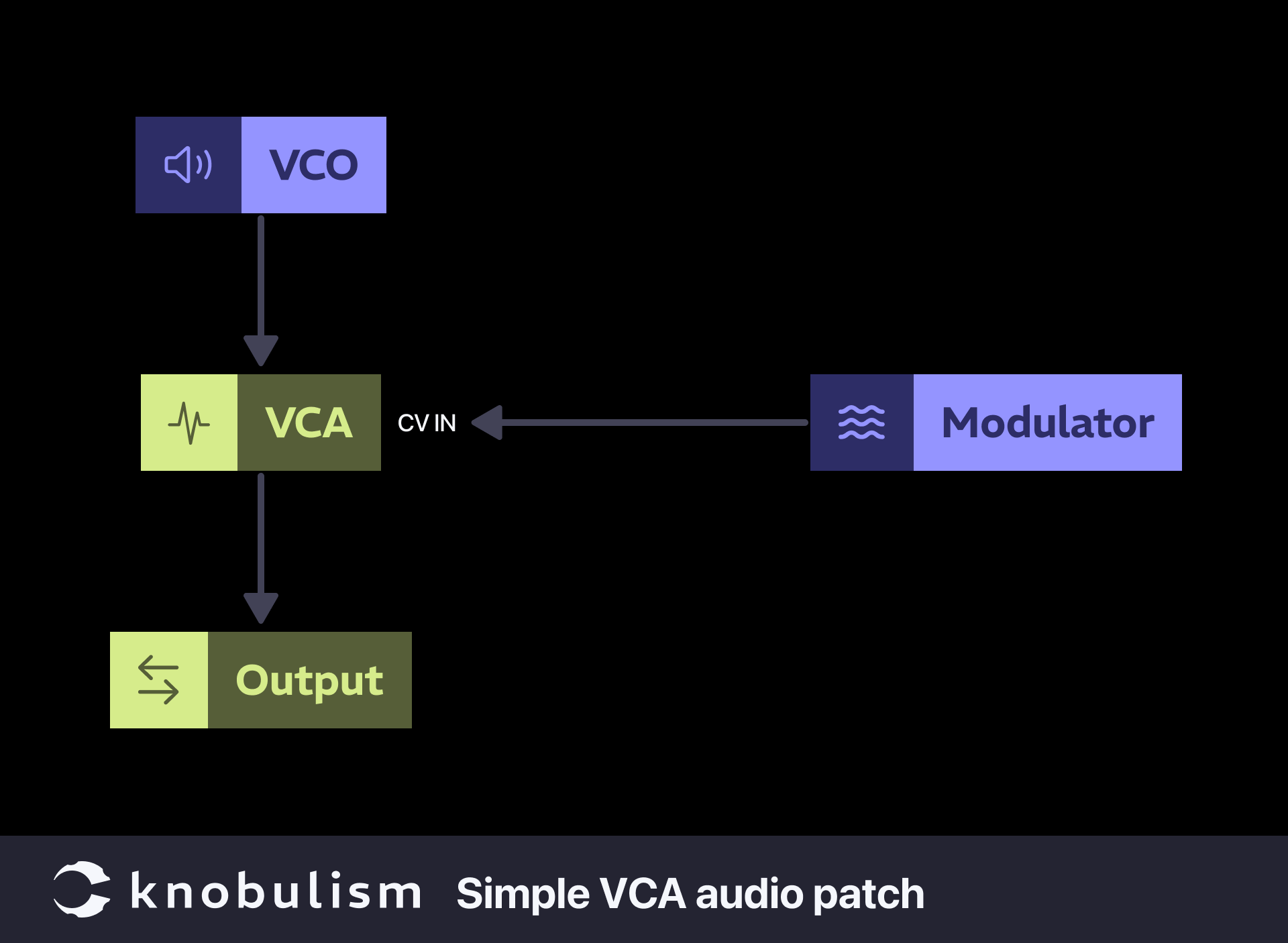
Amplitude Modulation (AM)
In short, AM varies an input signal’s amplitude by the modulating signal at the CV input, enriching the timbre with harmonic sidebands, useful for creating complex and rhythmic textures.
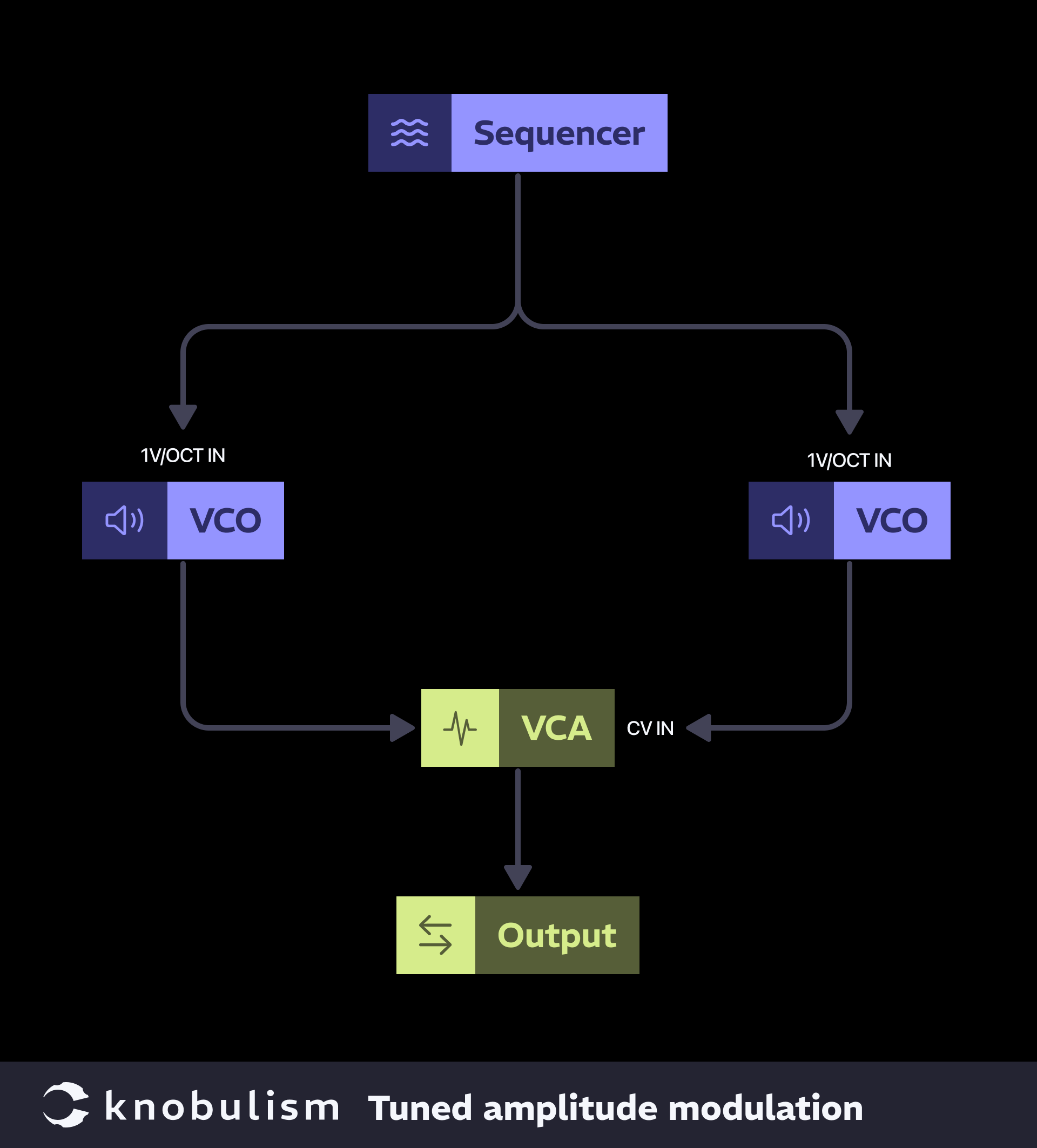
AND Logic
What if you had a really fast constant gate source and you want that stream of gates to trigger a snare, but you only want that to happen periodically? That is where logic modules become useful. VCAs can very easily become an AND logic module.
So, what is AND logic? It is when two gate sources are sent to the input of a logic module and one gate is output when both gates are active simultaneously. Nothing is output if only one or neither is active. Let’s try this out. Insert a fast stream of gates into a VCA input and then the periodic/timed gate into the CV input. When both of those are active, the VCA will output the gate stream sounding like a ratchet.
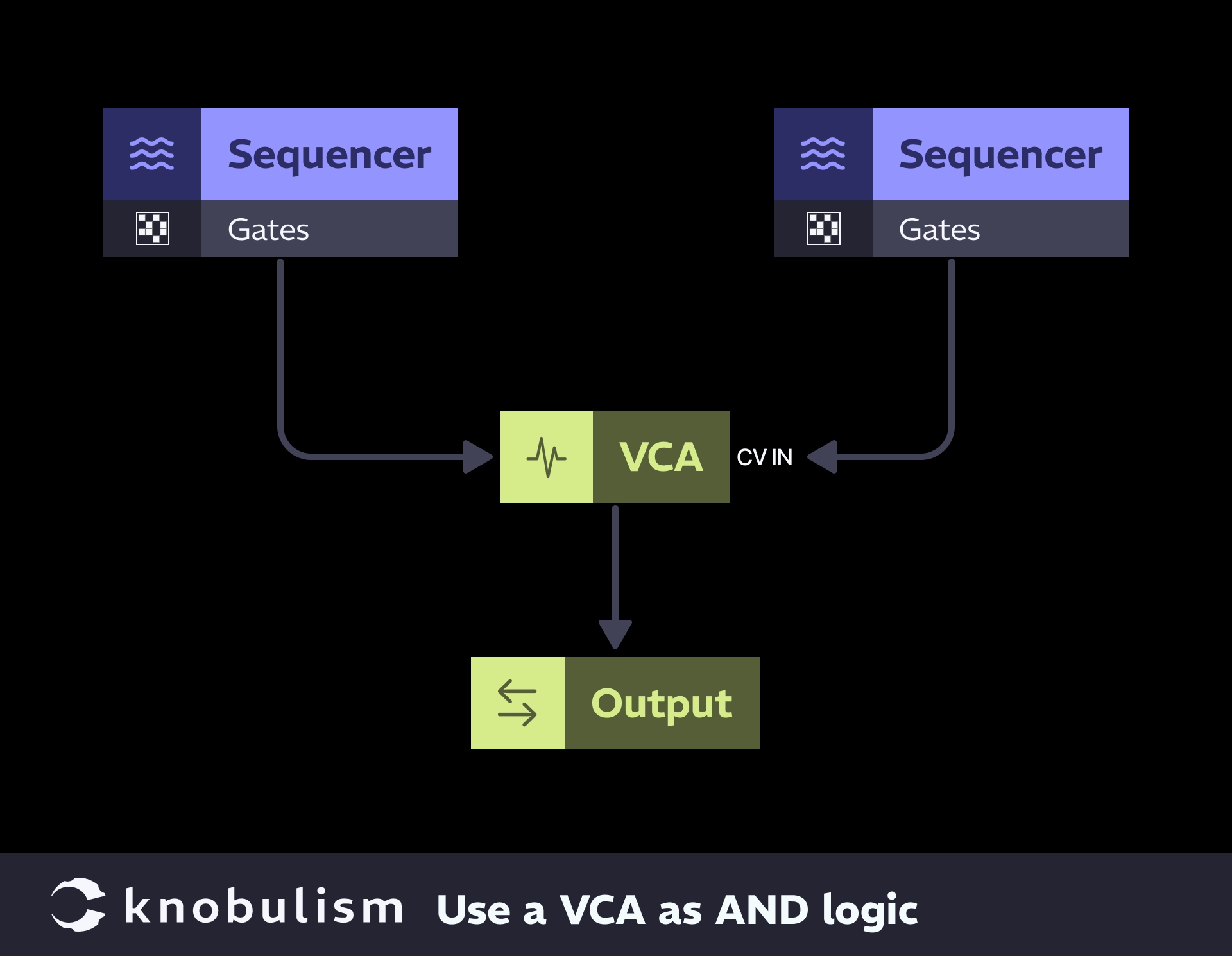
Modulate Your Modulation
Delayed LFO
Got a vibrato patch you love but don’t want it to last the entire note? Start the sound smooth and steady, then gradually increase vibrato towards the end by modulating the LFO amplitude with an envelope through a VCA.
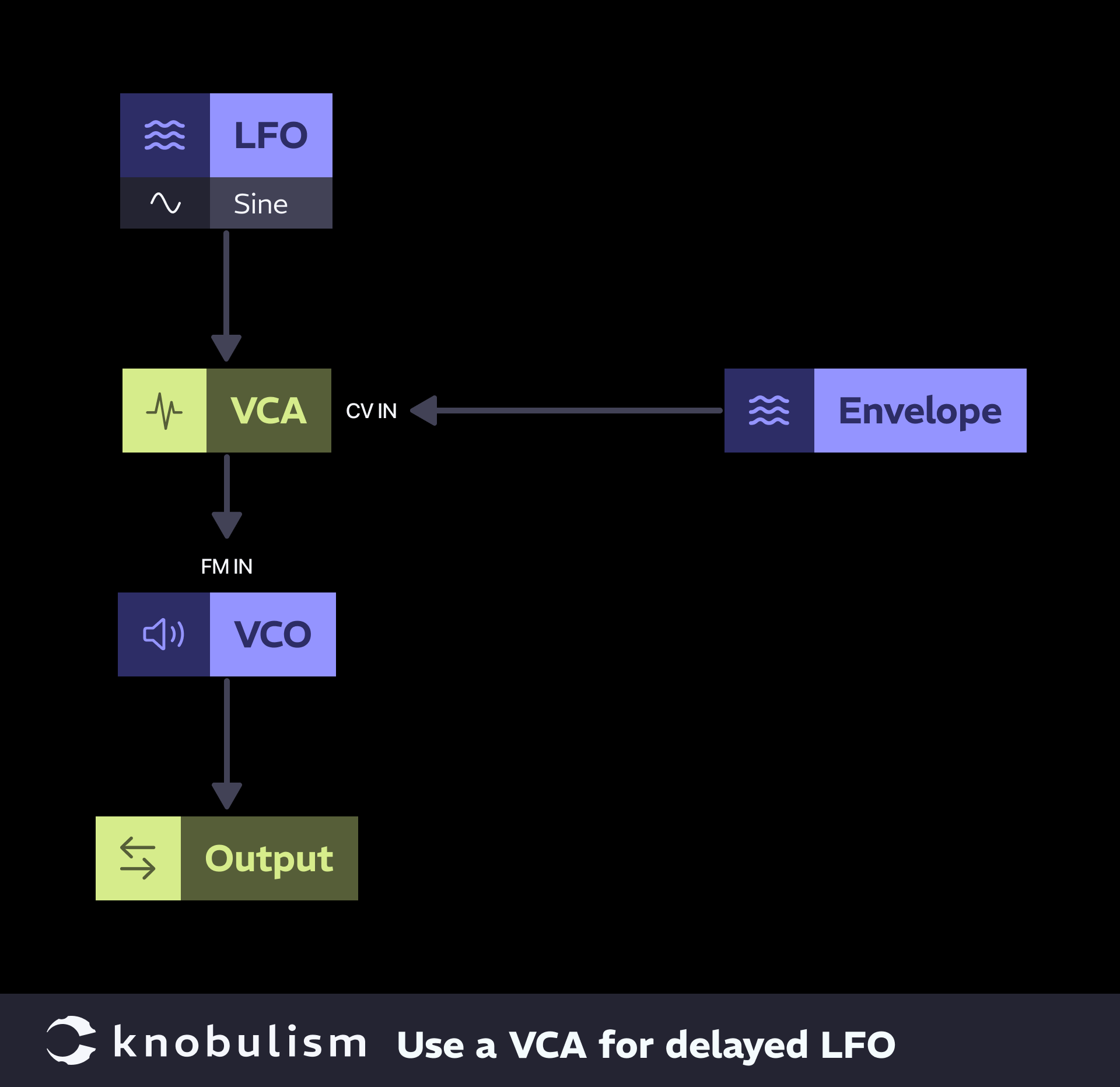
Below is an example of what the modified delayed LFO might look like.
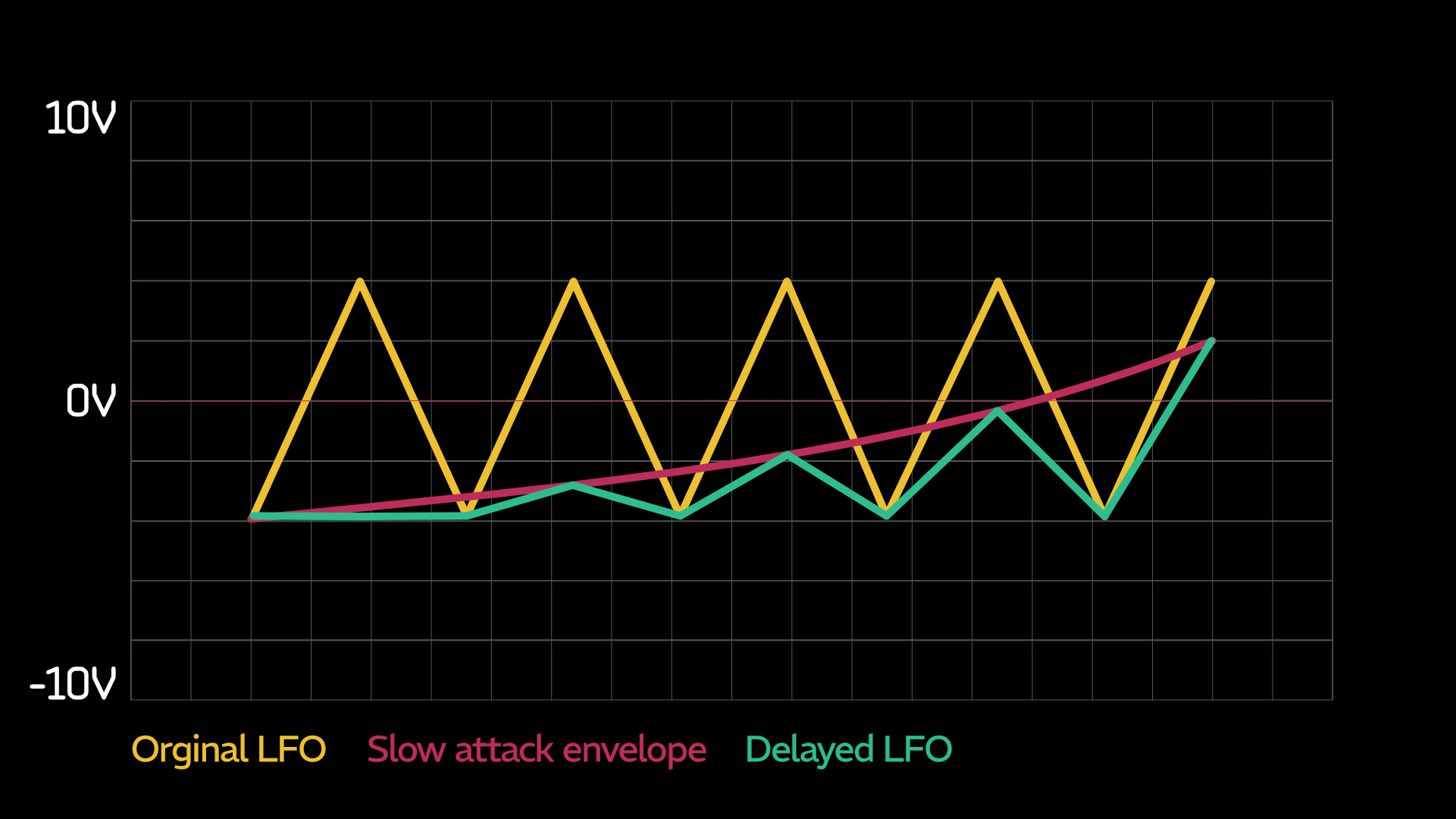
Velocity Dynamics
Admit it, your hi-hats are boring. Want to add some feel but only have a straight clock-divided 8th note rhythm? Adding volume dynamics can give you the groove you’re looking for.
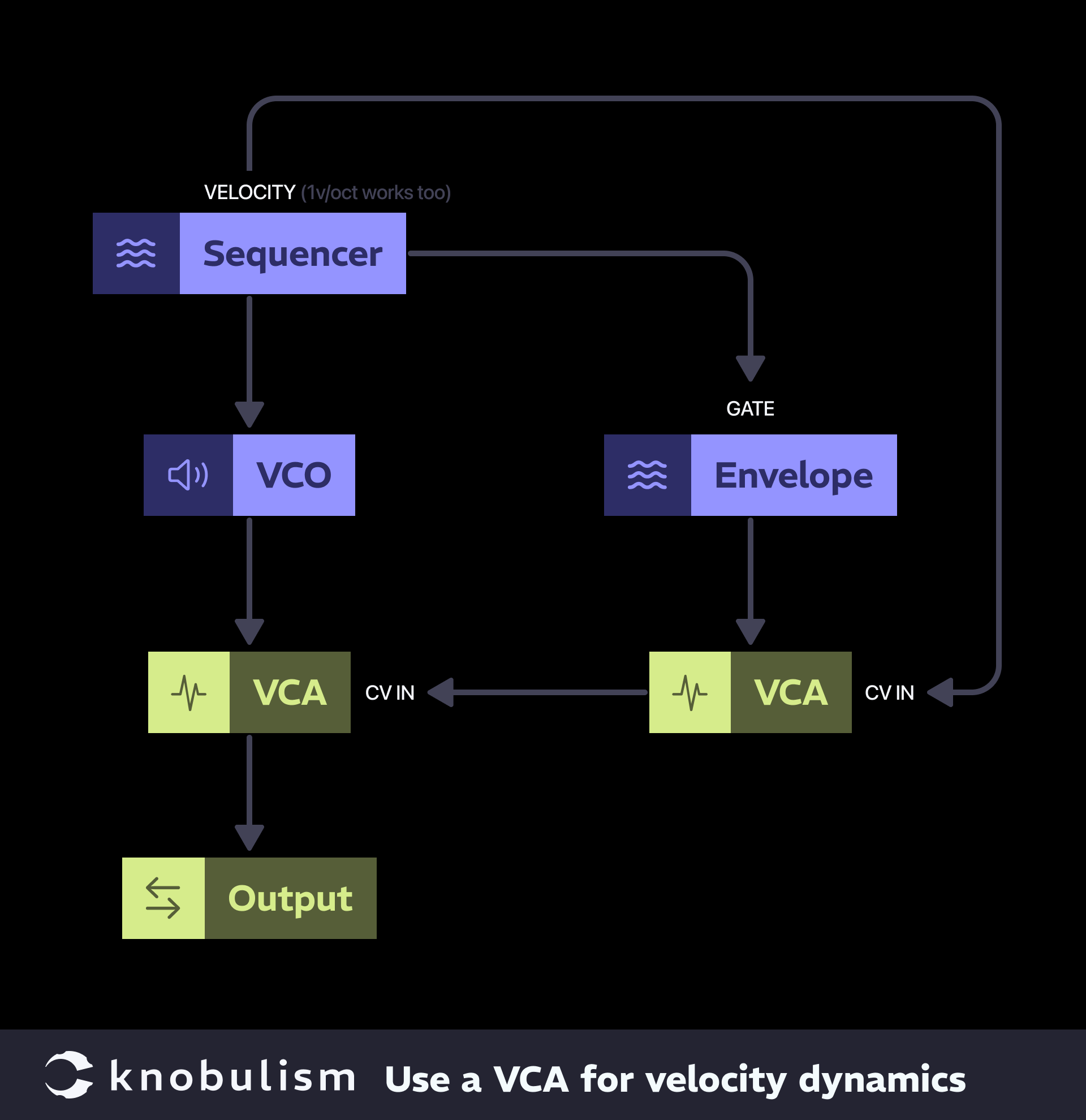
Modulation Index
Similar to the previous patches, this one dynamically delivers modulation to create movement and interest. This technique works great for FM, AM, filter cutoff, and more.
Start with an existing patch that has a modulation source. Place a VCA between the modulation source and destination to control when it happens.
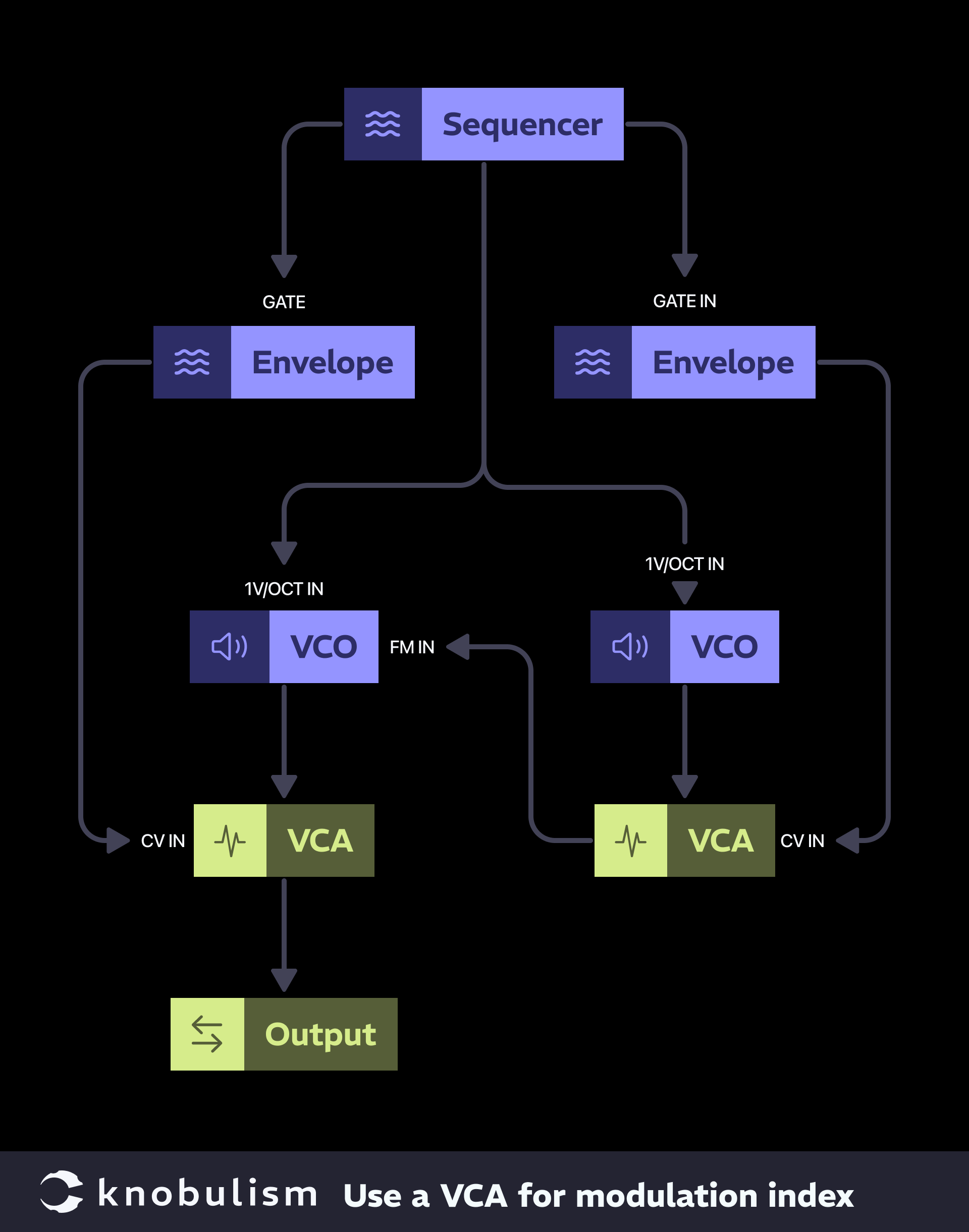
Voltage Controlled Panning or Crossfader
To move a sound source left or right in a stereo field, grab two VCAs and mult your source sound to the inputs on each. Then, use a modulation signal like a triangle LFO to automate the panning or cross fading. The trick is to mult your modulation and invert one copy. When you do this, you’ll likely have to offset the inverted copy so that it is at the same level as the original. If you are using a unipolar signal like an envelope you will only need to use offset on the inverted signal. If you are using a bi-polar signal, then you’ll likely need to offset both so their crossover point isn’t below zero.
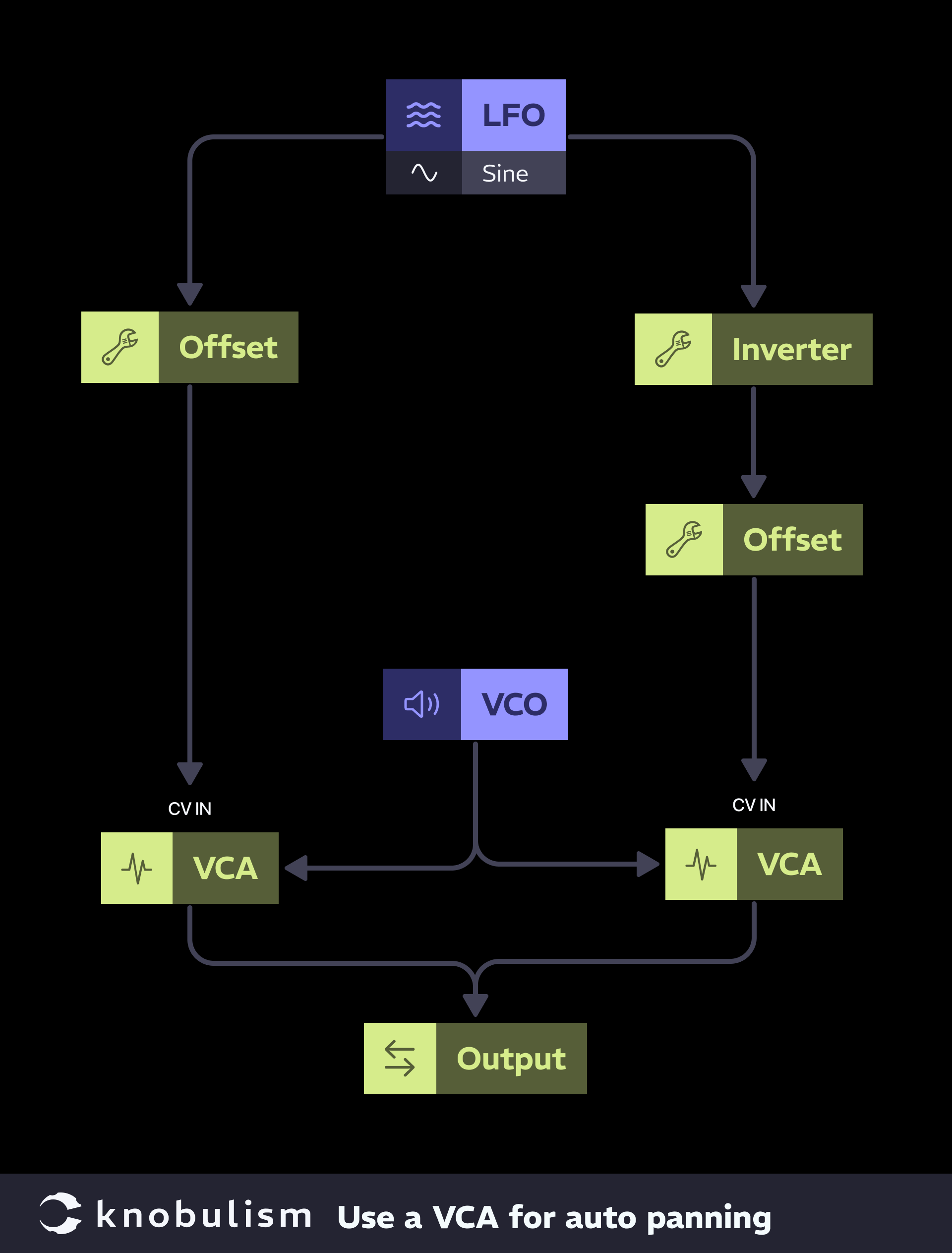
Below is a chart that illustrates why an offset is required for the inverted signal. You can clearly see the inverted envelope is fully below 0V. The majority of standard VCAs do not accept bi-polar CV signals, therefore, that red line will do nothing until it is offset.
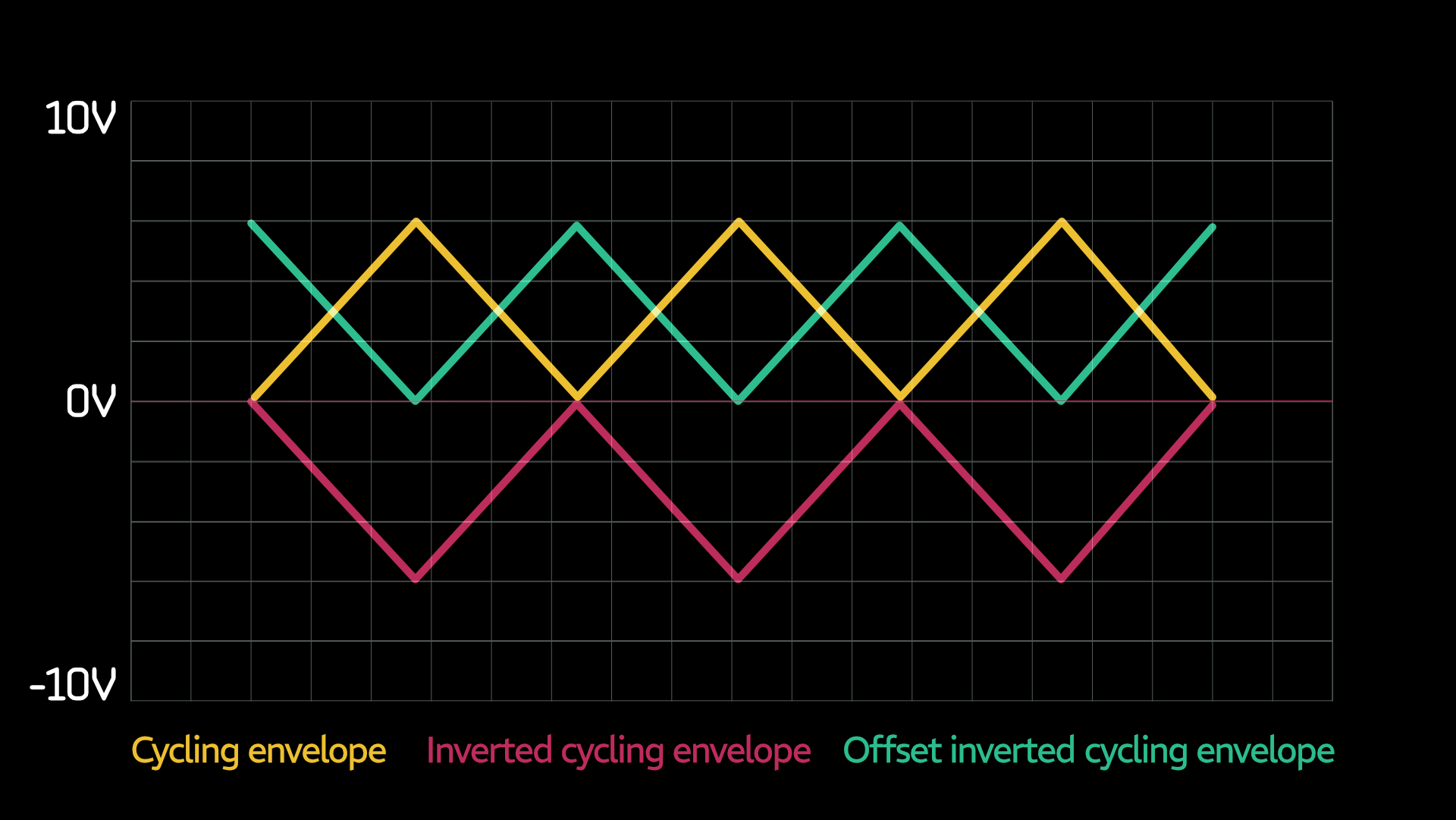
This certainly does not cover everything a VCA can do. But I hope it serves as a starting point for understanding the fundamental uses of VCAs and how they can make your patches way more interesting.
Let me know below how these patches go for you, or feel free to ask any questions.


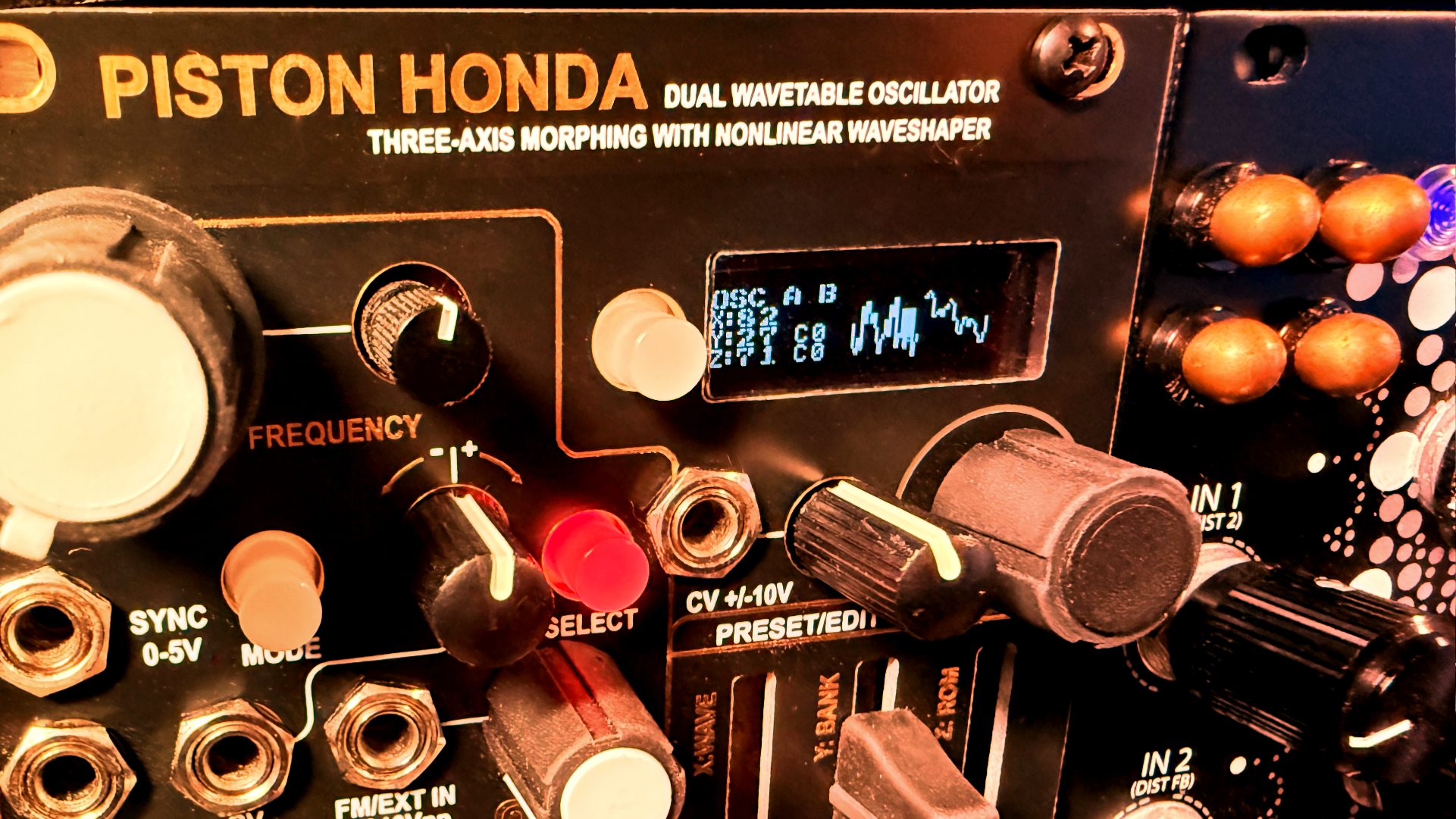
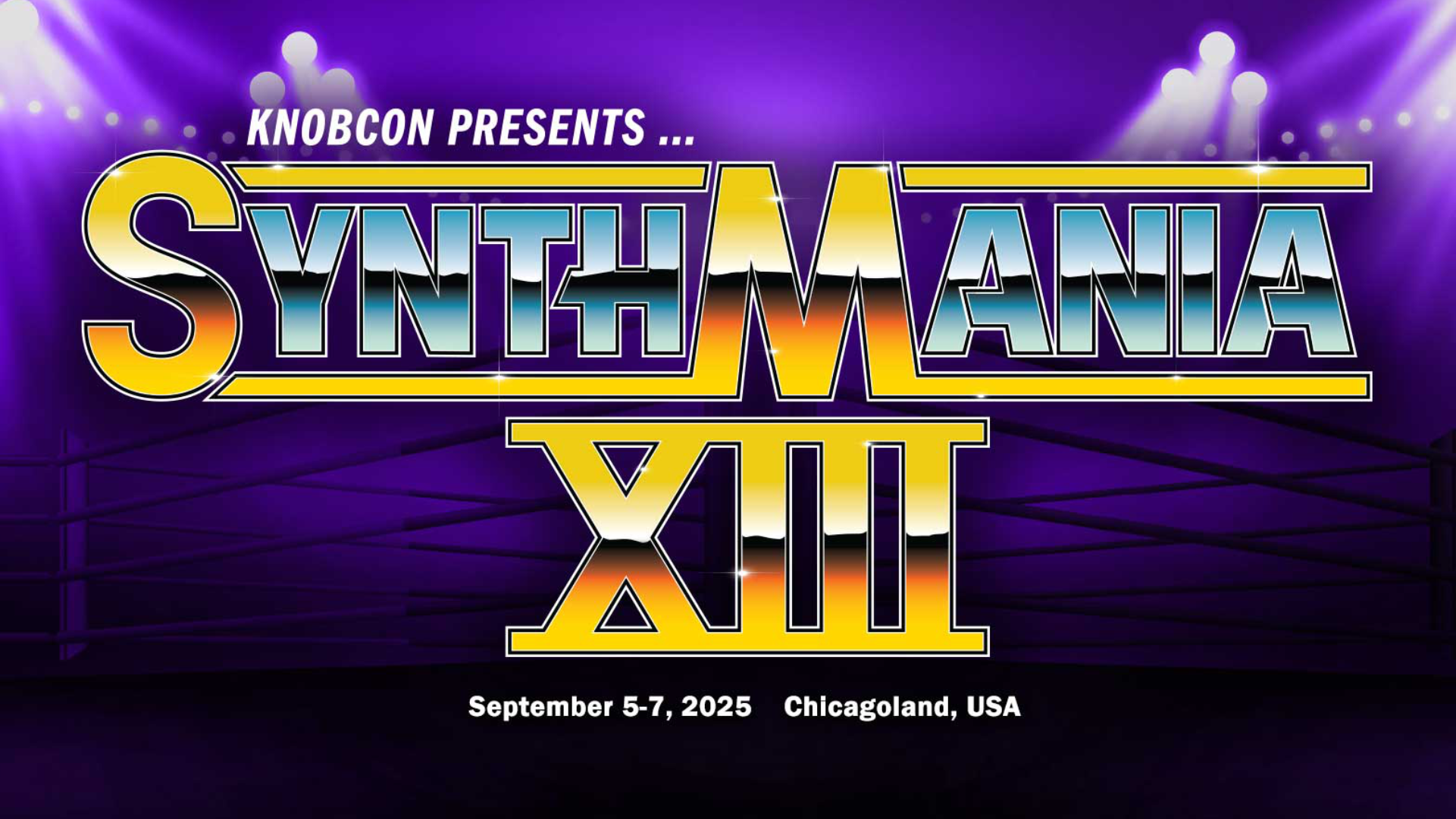
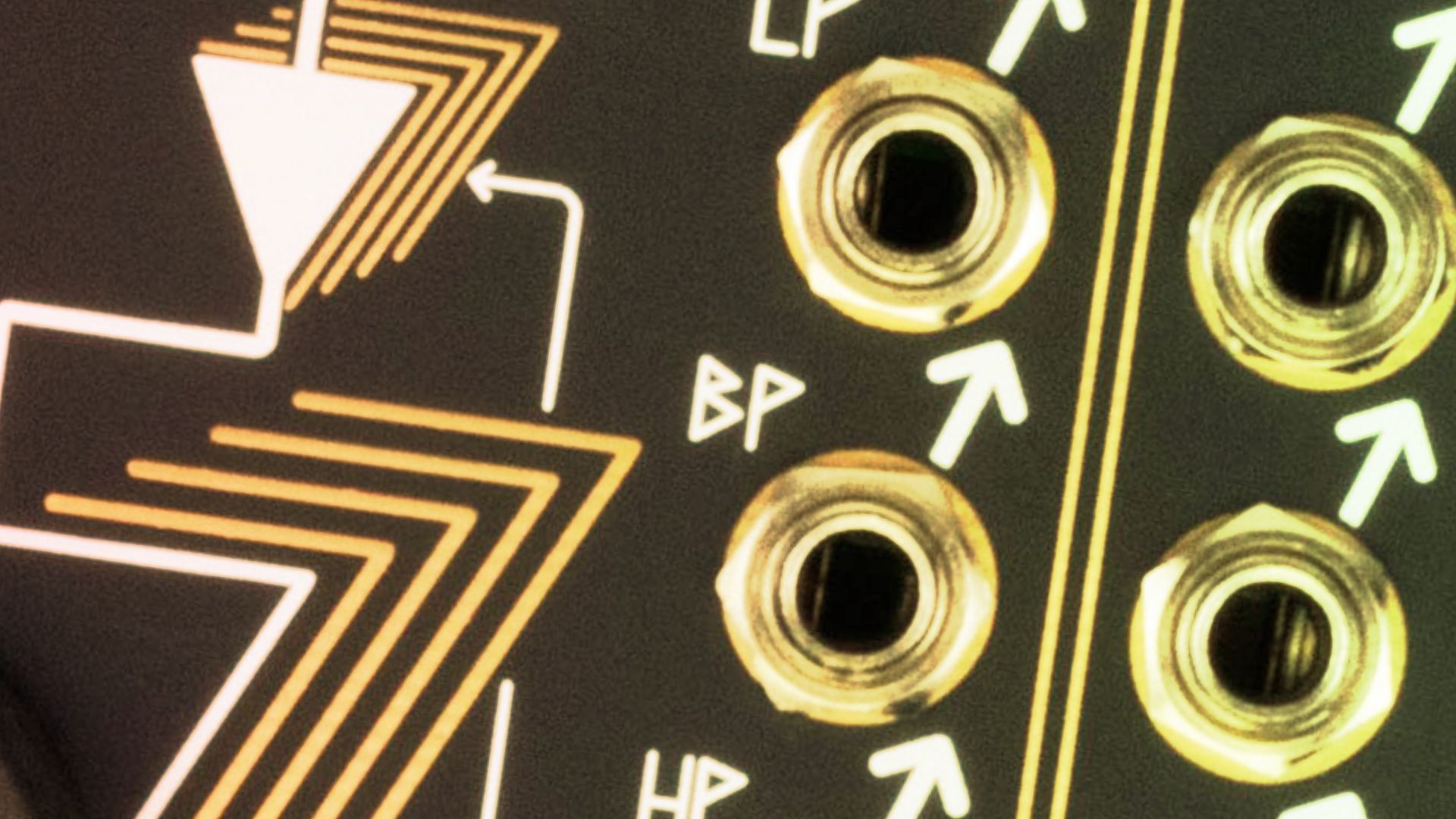
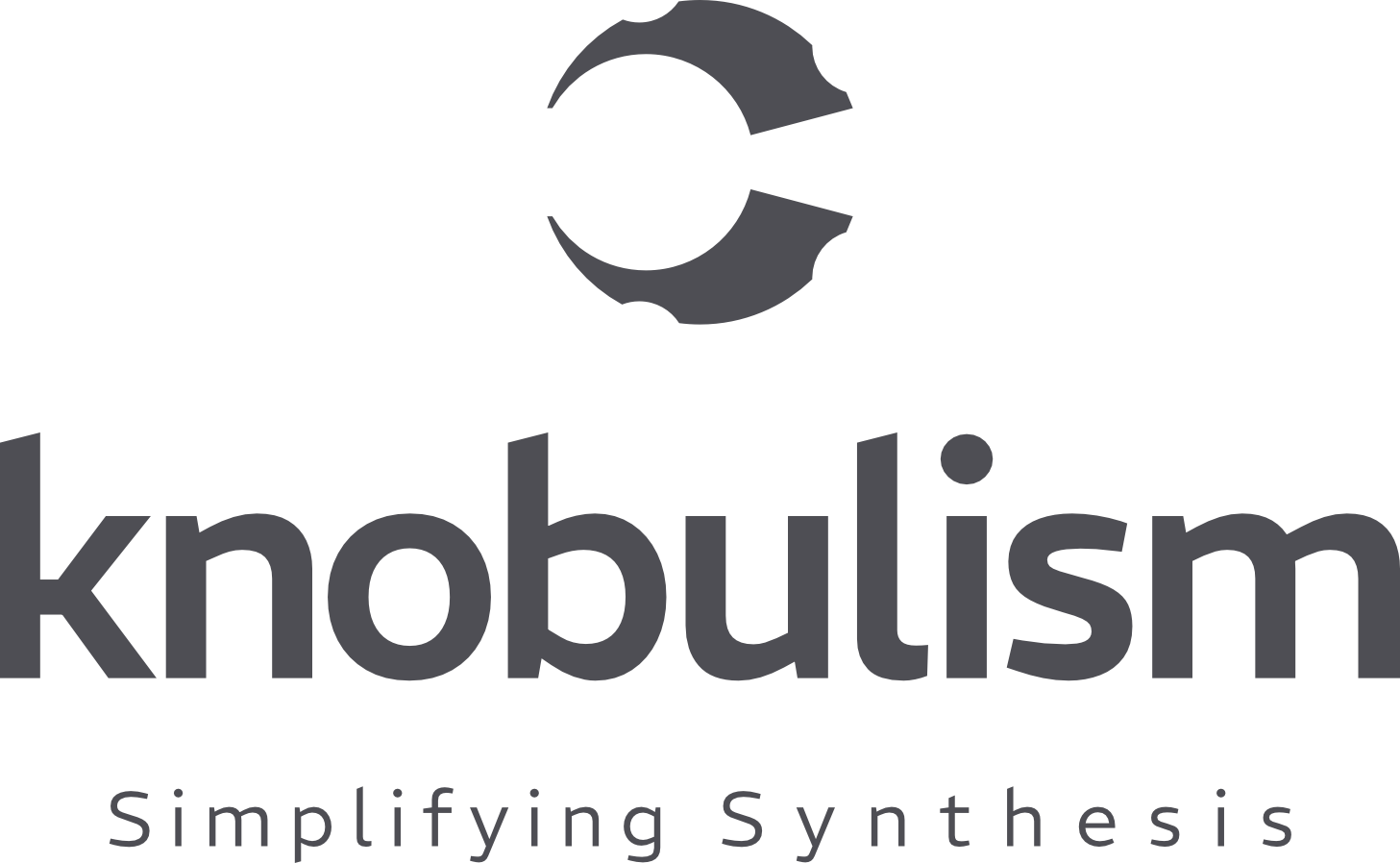


This information is very inspiring and definitely has helped me in understanding how my doepfer octal vca works and what it can do. Thank YOU so much!